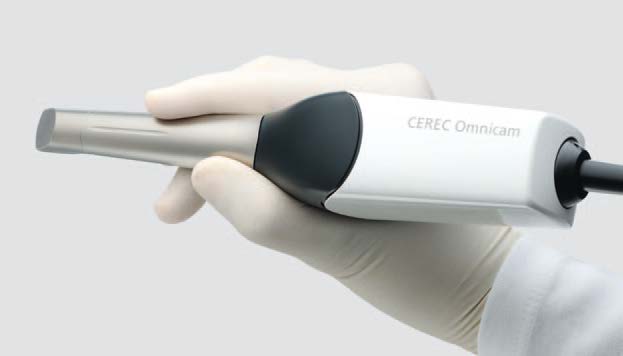When submitting a digital impression, please put the following in the Notes Section of the Digital RX:
- The product choice, shade and any other special instructions.
Scanners use “generic” product names that don’t necessarily line up with the lab’s so you’ll want to list specific product names. - Additional materials being sent in.
If you are sending a traditional impression or bite for that case in addition to the digital impression, please let us know. Intraoral scans allow us to begin work on that case right away, so we need to know if we should wait for additional items. - Indicate the implant brand and size on implant cases.
Previously, when a traditional impression was sent, the implant department could look at the impression coping and determine the implant brand and size. However, with a digital impression, the implants team can only see the type of intraoral scan body used so you need to tell us the implant brand and size. - The date when you need the case back.
This is especially important with an iTero intraoral scanner, as it appears the due date auto-populates two weeks from the date of entry, and the system does not allow you to manually change this date.
Uncheck the anonymize box before submitting a case if it is checked on your scanner. If checked, the patient’s name is blocked and the lab has trouble finding your scan files and matching them up to the correct patient and case. This can cause delays.