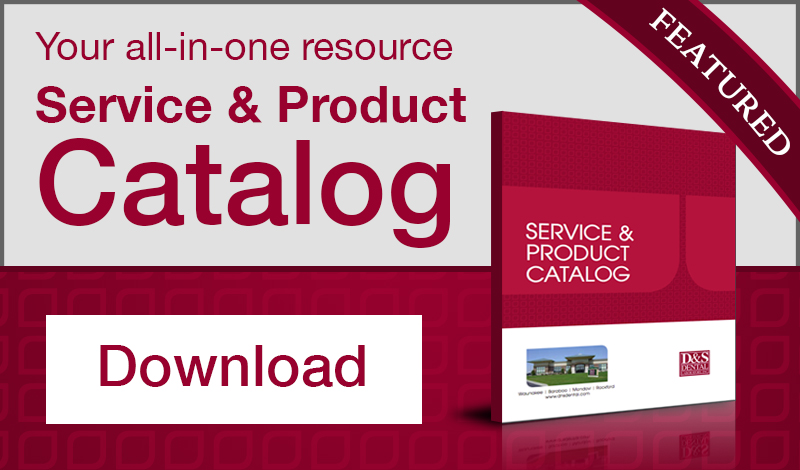Send STL Files
Sending an STL or related file (DICOM, PLY, OBJ) to D&S Dental Laboratory is effortless and efficient thanks to our convenient drag and drop interface.
We make it simple to send us your files in 3 steps:
- DRAG ‘N DROP or ADD photos
- FILL OUT THE FORM
- CLICK UPLOAD TO SEND
That’s it! Your files will be sent to D&S Dental Laboratory.
*Please note, if you are sending an order we do require a completed and signed Rx form to accompany the file you are uploading.
*Do not upload patient photos here. Patient photos should be uploaded at Send Photos.
The file uploader application could not load.
Please make sure you're using the latest version of a supported web browser (Chrome, Firefox, Edge, Safari), with javascript enabled.
Our file uploader utilizes javascript and modern browser features. Outdated versions of browsers don’t support the scripting necessary to understand recently developed applications. Try using the latest Google Chrome, Mozilla Firefox or Edge. Internet explorer is no longer supported.
Products Sidebar