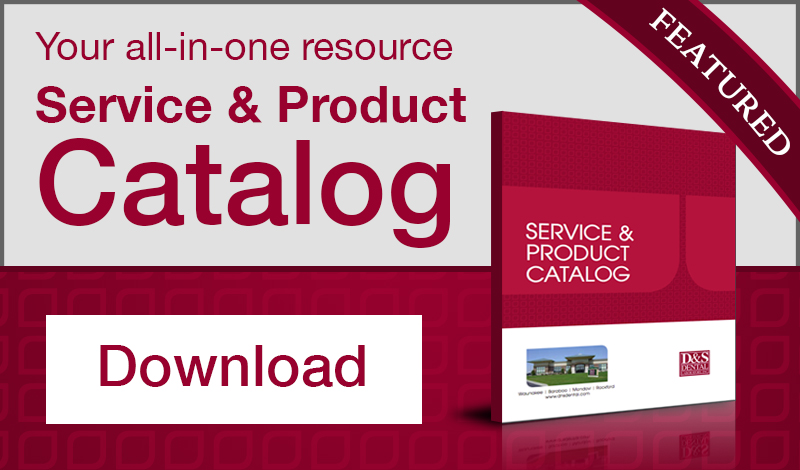Send a Digital Impression
Sending a case to D&S Dental Lab is simple and efficient thanks to digital scanning technology. Find the name of your scanner below and expand for the instructions on how to add D&S as the default destination for your preferred device.
To help offset the cost of intraoral scanners, D&S Dental Laboratory offers a $10 Digital Impression Discount on every case submitted and a credit on your lab bill based on the volume of digital cases you send each month.
– Create or Login to your CEREC Connect account
– Select “MY CEREC CONNECT”
– Type “D&S” in the box for Company Name
– Click FIND
– Check the box to the bottom left for ” D&S”
– Click ADD to complete the registration
Click here to find out how to add D&S to your favorites!
– Select “MY CEREC CONNECT”
– Type “D&S” in the box for Company Name
– Click FIND
– Check the box to the bottom left for ” D&S”
– Click ADD to complete the registration
Click here to find out how to add D&S to your favorites!
– Call 800-577-8767
– Select Option 1, then option 1
– Request that D&S Dental Laboratory is added to your scanner
– Provide our D&S Customer # 11312
– On the scanner, go to settings and select “Sync Configuration”
– Select Option 1, then option 1
– Request that D&S Dental Laboratory is added to your scanner
– Provide our D&S Customer # 11312
– On the scanner, go to settings and select “Sync Configuration”
– Go to us.3shapecommunicate.com in a web browser
– Connect with D&S as Lab by searching [email protected]
– After connecting to us as a Lab, select D&S when sending files
– Connect with D&S as Lab by searching [email protected]
– After connecting to us as a Lab, select D&S when sending files
– Select Find a lab option on your scanner
– Search for either D&S or [email protected]
– Add D&S
– Select D&S when submitting scans
– Search for either D&S or [email protected]
– Add D&S
– Select D&S when submitting scans
– Visit Carestream Connect on your scanner
– Search for D&S
– Add D&S
– Select D&S when submitting scans raw STL files
– Email D&S at [email protected]
– Search for D&S
– Add D&S
– Select D&S when submitting scans raw STL files
– Email D&S at [email protected]
– Log into www.meditlink.com with the administrator account
– Go to Partners on the left pane
– Search for D&S Dental lab and click the Request Partnership button
– You’ll see that the lab has been added to the My Partner List with the status reflected as Partnership Pending
– Go to Partners on the left pane
– Search for D&S Dental lab and click the Request Partnership button
– You’ll see that the lab has been added to the My Partner List with the status reflected as Partnership Pending
For other large files such as .DICOM or for scanners not listed here, please click the button below to use our file uploader.